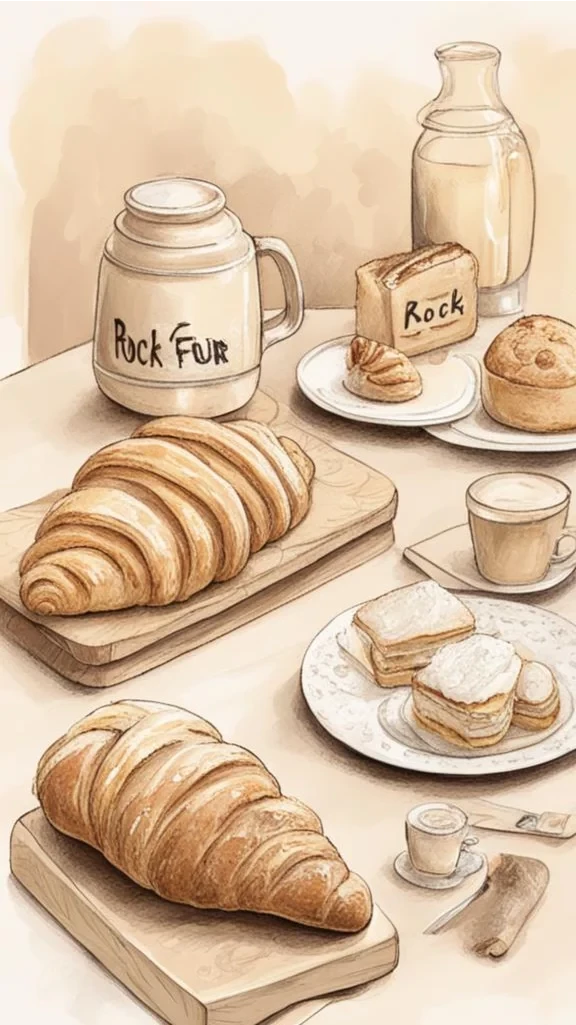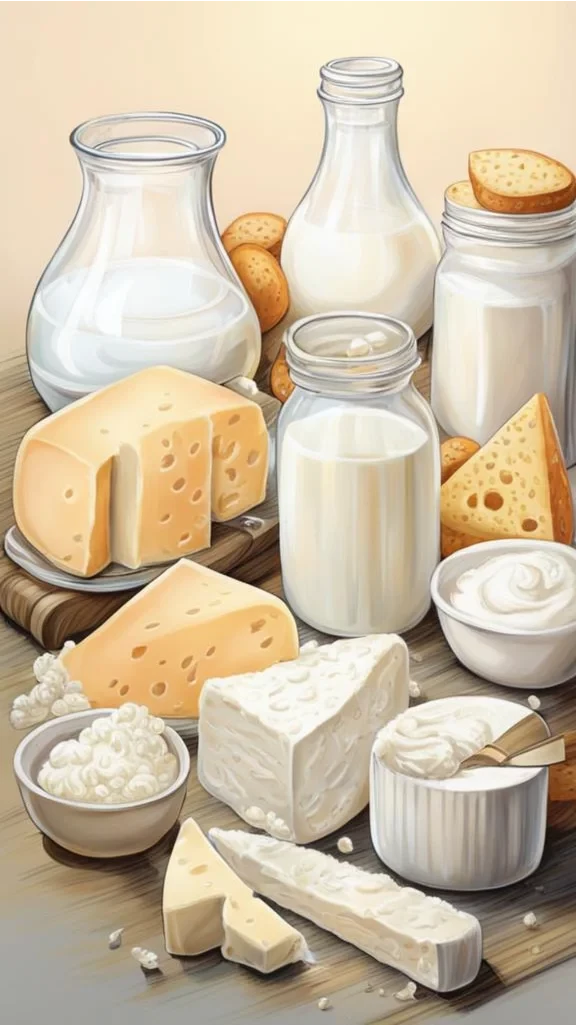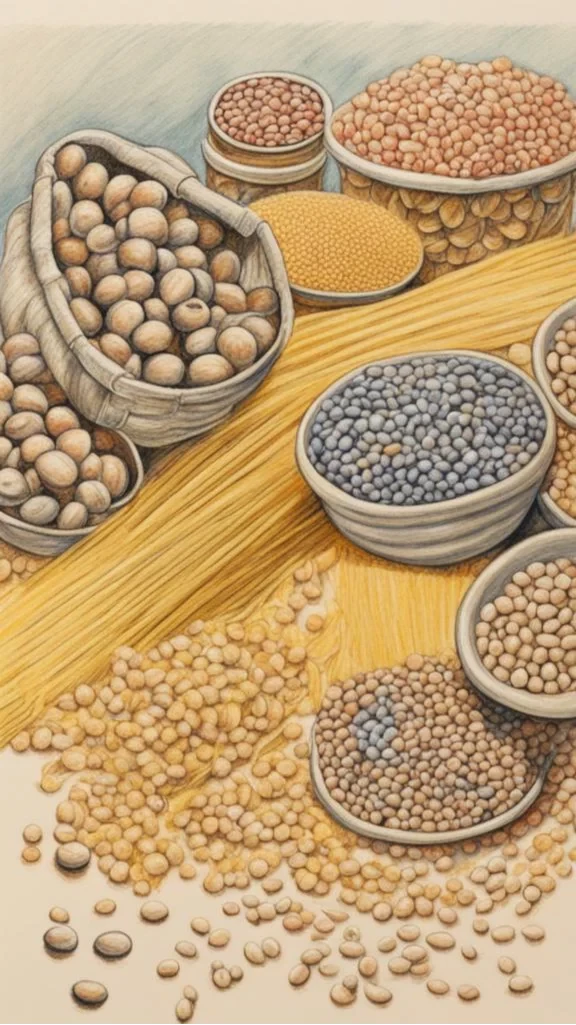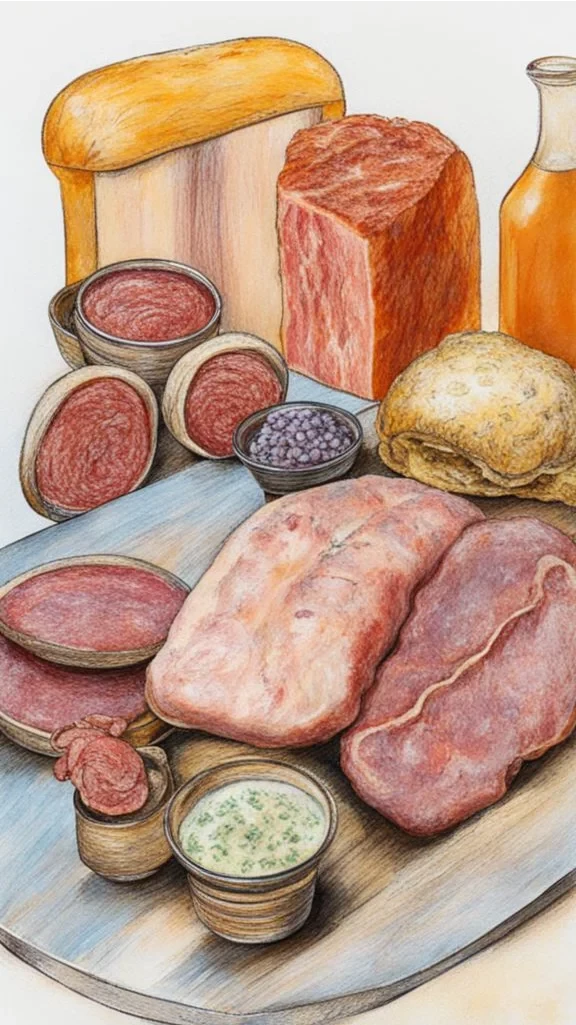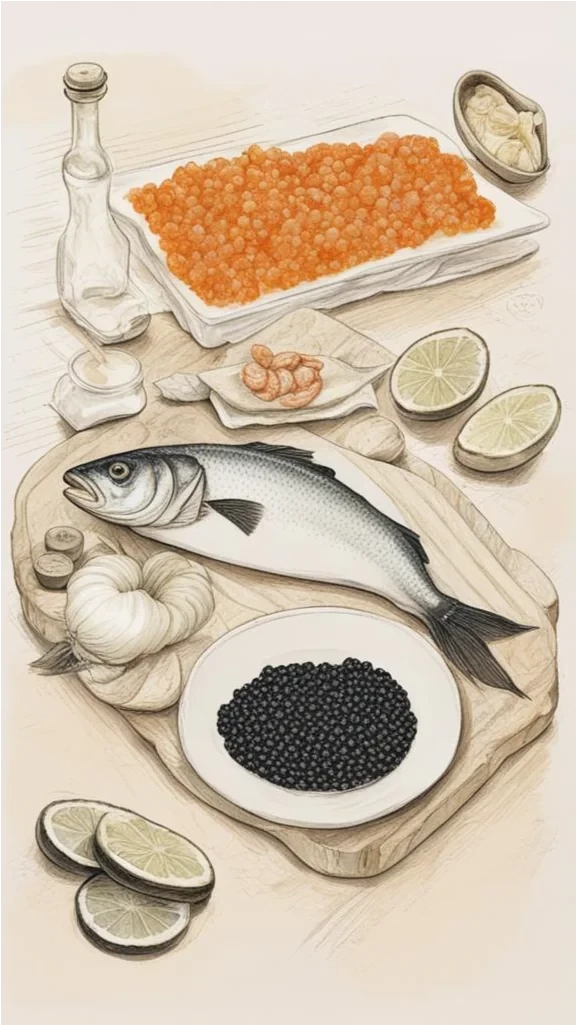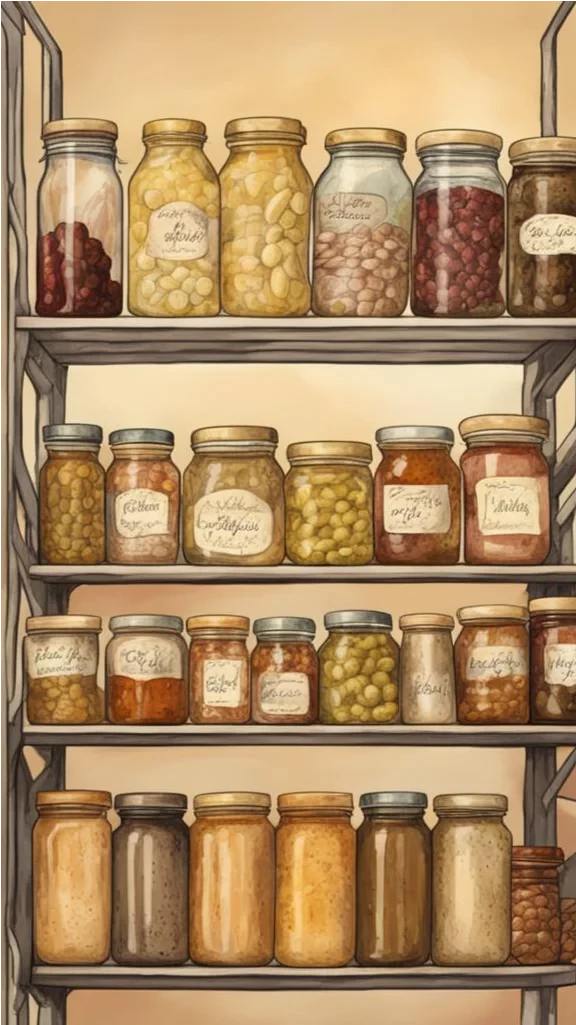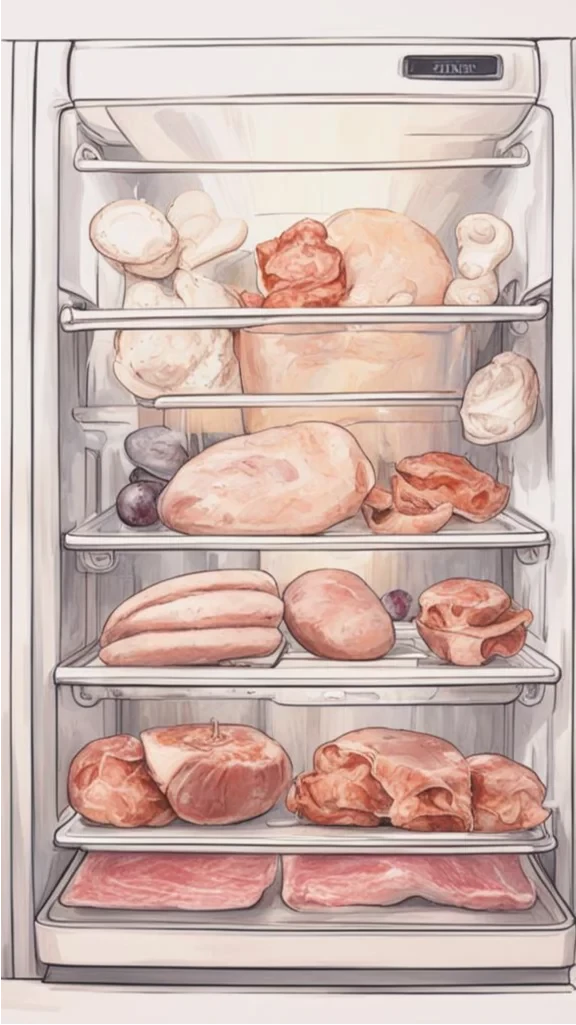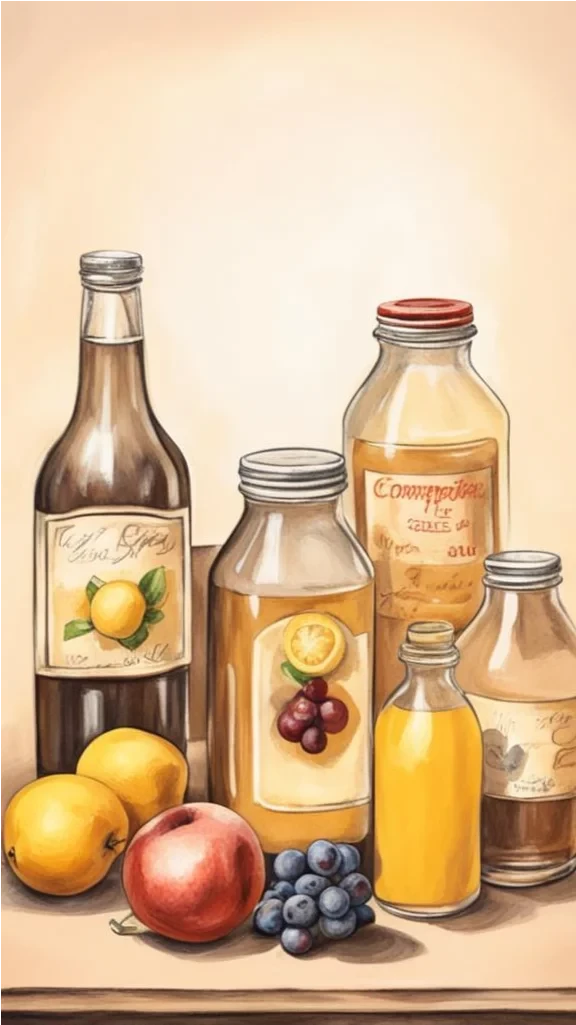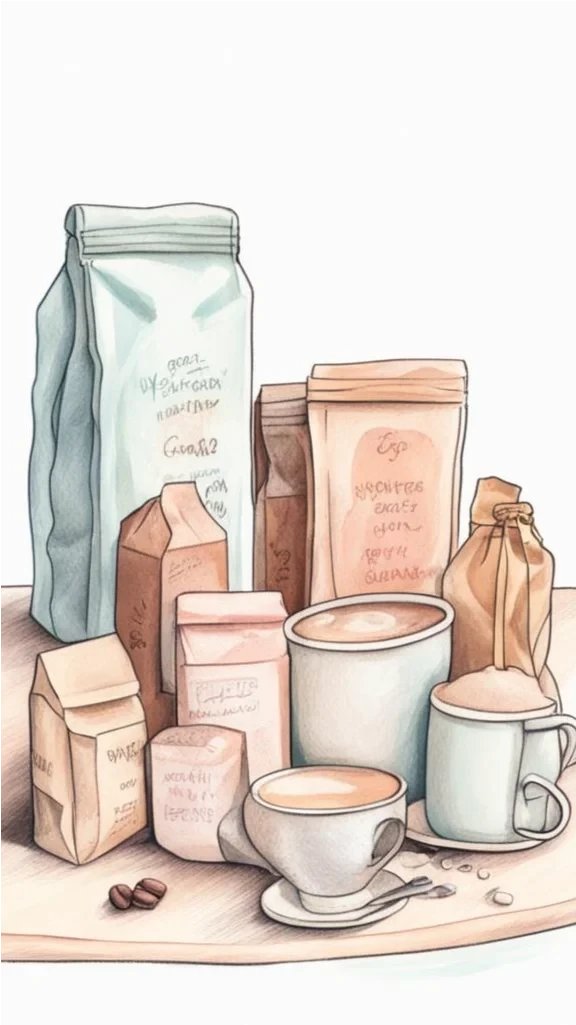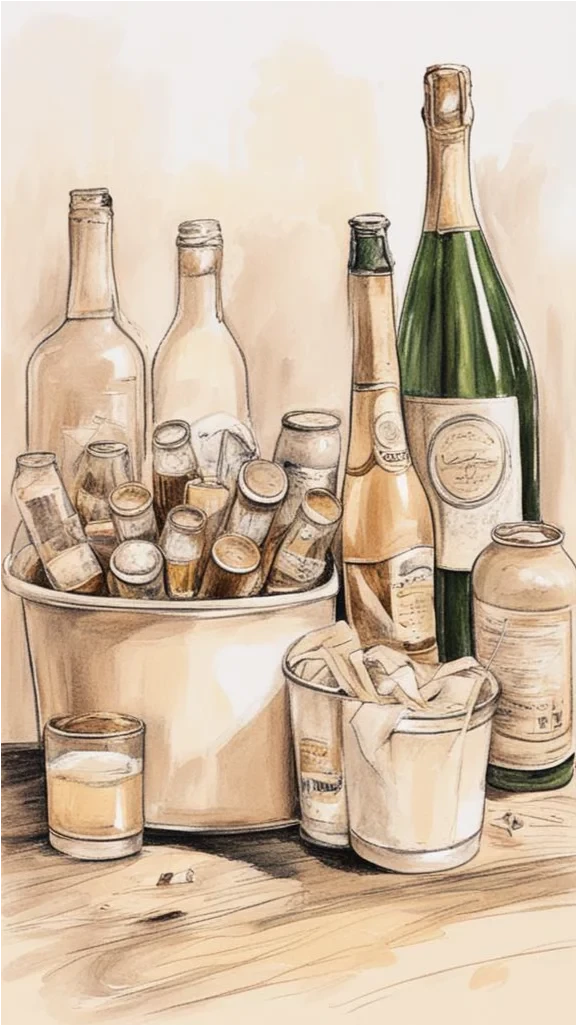- Home
- Frequently asked questions
Frequently asked questions
Why should you register in the online store?
Registering in the online store gives users the opportunity to quickly formulate orders, use the information of previous orders. Registered users can save delivery addresses, attach bank cards, add their favorite products in the "Favorites" section on their Personal pages. Signing up also allows users to view previous orders, track order status, and re-order if needed without having to start the cart from scratch.
How to register in the online store?
To register in the online store, you need to click on the "man with a hat" icon in the header of the site and select the "Register" link in the authorization window that opens. To simplify the registration, you can use the means of entering in the mentioned social networks. After filling and sending the registration form, it is necessary to confirm the registration by going to the link indicated in the received letter. If you have not received an email, you need to make sure that the correct email address was entered during registration and check the "Spam" folder in your email mailbox.
How to contact the customer support center of the online store?
In order to contact the customer support center of the online store, you need to fill out the "Feedback" form on the website, contact the correspondence of the dialogue with the online store, or write an email to the support center at support@rockfour.am to the address.
How to select products and create an order?
To place an order, you need to put the selected products in the basket, click the "basket" icon in the header of the site, and click the "order" button in the mini-basket window that appears. Then check the quantity and composition of the products, enter the delivery address or choose the store from which you should receive the order personally (by self-delivery), specify the desired delivery option and time, the convenient payment method and click the "order" button at the bottom of the page.
When the order can be created?
Users can collect the basket and create orders in the online store around the clock. Regarding the time of delivery or self-transportation, it is only possible between 08:00 - 24:00.
How can the order status be found?
The actual status of the order can be seen in the "My orders" tab of the "Personal page". If the order status changes, an email is sent to the email provided by the user.
How can the order be repeated?
To repeat any of the previous orders, it is necessary to enter the "My orders" tab of the "Personal page", select the desired order (to see the composition of the order, click the "arrow" button on the right side of the order) and click the "repeat order" button. As well as from the detailed order information page. If you repeat, the products will be moved to the shopping cart. If the necessary quantity of any product is not available in the warehouse, it will be reported on the shopping cart page. The user can always replace the non-existent product, change the number of products, or add new products to the cart.
How to pay for an order?
There are several ways to pay for an online store order: online payment by bank card, payment by bank card after receiving the order, cash payment to the courier. Payments in the online store are accepted from Visa, Mastercard and Мир payment system cards. Users can choose a convenient payment option when creating an order.
Why has the order total amount changed?
If there is a weight product in the order, after weighing and collecting the order products, the total amount may be insignificantly more or less than the initial one. If a smaller amount is received than the user paid, the difference is paid back to the user's bank card. If the amount is greater, then the store manager contacts the user to agree on the product and amount of the order. It is possible to pay the difference of money according to the user's wish, either by bank card or by paying cash to the courier.
When will the order be delivered?
When creating an order, the user can choose the delivery option that suits him. If you choose the "Standard delivery" option, you can choose the desired day of delivery (but maximum +2 days from the given day) and time. If the delivery needs to be carried out on a certain day and time, or "as soon as possible", then you should select the "Individual delivery" option. The user also has the opportunity to pick up the order by himself, selecting the "Self-delivery from the store" option when creating the order.
How much does the order delivery service cost?
The cost of the delivery service is calculated at the time of order creation and depends on the delivery option chosen by the customer. It should be noted that the price includes delivery within the borders of Yerevan. The cost of delivery service to other regions is calculated individually by the manager of the online store.
How to return products?
Good quality food cannot be returned or exchanged once the order has been settled. After receiving the order, you can refuse them, you must inform the courier about this. After recalculation by the courier, the amount of the actual delivered product will be submitted for payment. If the order was paid with an online card, the bank "freezes" the money. After receiving a check with the total amount, the information is sent to the bank and the difference is sent to the customer's account.
Not good quality food items can be returned within 14 days of purchase. The return of such a product is possible if the sales appearance and consumer properties are preserved. The return of such a product is possible if the sales appearance and consumer properties are preserved. To resolve issues related to returning products, you can contact the manager of the online store by phone: +374 (ХХХ) ХХХ-ХХХ, chat on the online store website or write an email to the mailbox of the management team: mail@rockfour.am.
How to cancel products during order creation?
Cancellation of the order is possible only before the order is transferred to the delivery service. It is necessary to get in touch with the manager of the online store at +374 (ХХХ) ХХХ-ХХХ phone number, or contact the online chat room on the website of the online store. It is not possible to cancel the order after it has been transferred to the courier. Users can cancel part of the products at the time of receiving the order. In this case, the courier performs a recalculation, the difference will be refunded to the user's bank card in case of non-cash (online) payment of the order.